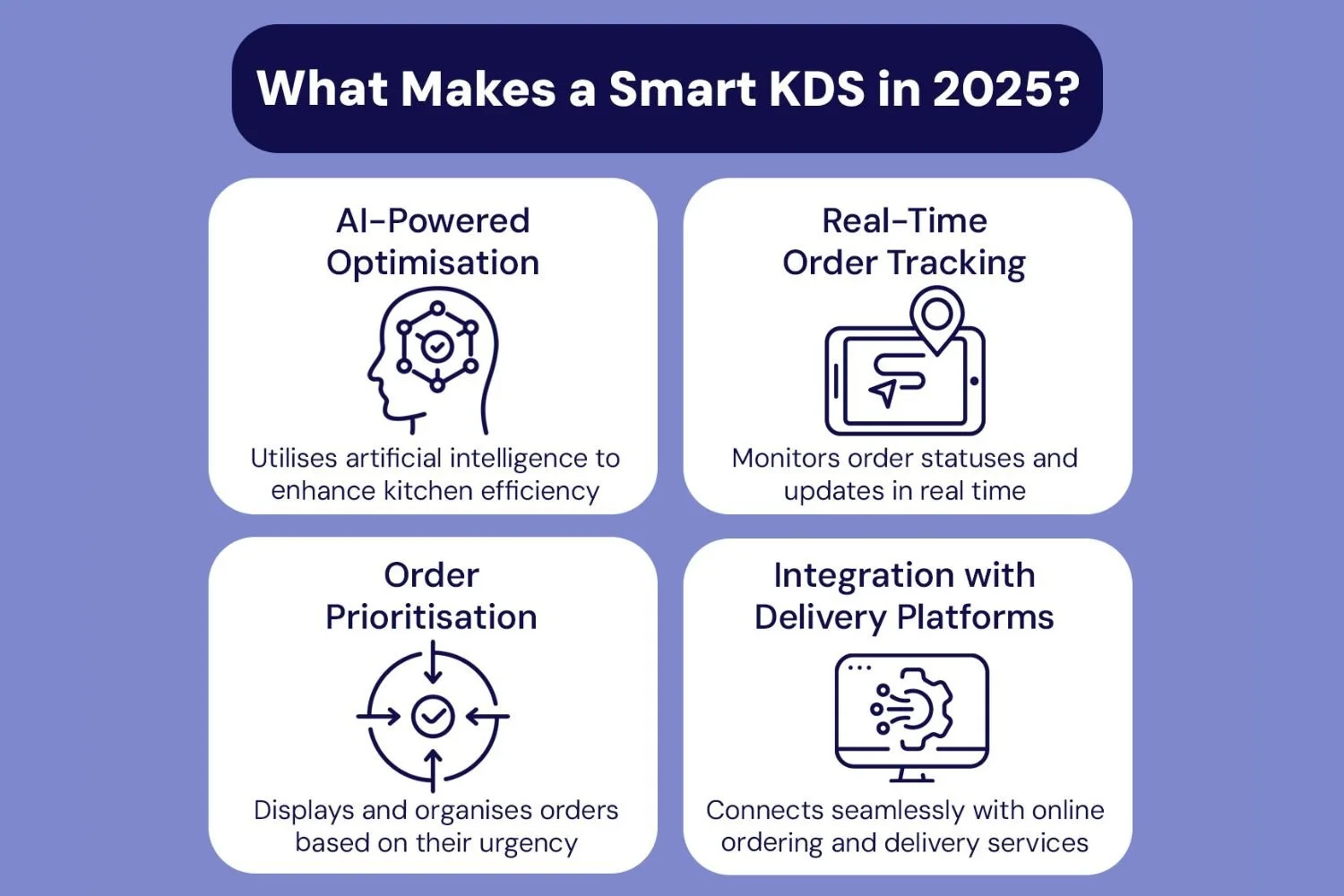Best Kitchen Display Systems in 2025
The Kitchen Display System Has Evolved - Have You?
If you run a restaurant, takeaway, or ghost kitchen, one thing’s clear: the paper ticket days are done. Welcome to the age of the Kitchen Display System. It’s not just a screen that shows orders. The modern KDS is the nerve centre of your back-of-house ops. And in 2025, the gap between average and elite KDS platforms is wider than ever.
In this article, we’ll break down the best Kitchen Display System features on the market right now. You’ll see what’s standard, what’s advanced, and what’s next. We’ll review a few of the popular KDS platforms out there - and introduce RocketBox, the KDS that’s rewriting the rules.
Let’s dive in.
What Is a Kitchen Display System (KDS)?
A Kitchen Display System is a digital screen used in the kitchen to show incoming orders. It replaces printed tickets or handwritten dockets. Simple, right? But here’s the kicker: the best systems do a lot more.
The right KDS helps restaurants:
Increase order accuracy
Optimise kitchen operations
Speed up service times
Reduce staff stress
Improve delivery timing
Minimise waste and errors
Sync perfectly with front-of-house and delivery drivers
Whether you’re cooking for dine-in, delivery, pickup or drive-thru, a KDS helps keep your kitchen moving like clockwork.
And let’s be real: in 2025, speed and accuracy aren’t a luxury. They’re the price of admission.
Why a Basic KDS Isn’t Good Enough Anymore
Let’s be honest. A lot of restaurants still use systems that just display orders. That’s it. No data, no smarts, no logic.
But today’s challenges demand more:
Third-party delivery chaos: With platforms like Uber Eats, DoorDash, and Deliveroo, incoming orders can spike unpredictably. A basic KDS can’t prioritise or triage those properly.
Inconsistent prep times across dishes: Fries, pizzas, salads, and smoothies all have different cooking and assembly times. A basic system treats them the same.
Staff turnover and training gaps:New staff need clarity, not clutter. A smart Kitchen Display System can guide them visually and contextually.
Real-time customer expectations:(thanks to Amazon Prime and Uber): Guests expect food to arrive hot, accurate, and on time - even if they ordered it from the back of a cab.
When you’re using a basic KDS that just passively shows a ticket, you’re missing out on automation, predictive logic, and communication tools that actively support your kitchen. There's no proactive alerting, no kitchen station logic, and definitely no synchronisation with delivery drivers. It becomes a bottleneck instead of a solution.
And let’s not forget the bottom line: a basic Kitchen Display System leaks money. Mistimed prep leads to cold food. Miscommunication causes order errors. Delays frustrate staff and customers alike. Over time, the financial drain becomes significant - not to mention the brand damage from bad reviews and poor delivery ratings.
A basic KDS can’t keep up. If you’re still using one, or even worse, stuck on paper tickets, your kitchen is leaking time, money, and customer trust.
Restaurants need technology that thinks, adapts, and communicates.
What Are the Must-Have KDS Features in 2025?
Not all systems are created equal. Some KDS platforms just display orders. Others act like mini air-traffic controllers, coordinating your kitchen workflow. Here are the core features to look for this year:
1. Real-Time Order Sync
Every KDS should show orders in real-time. Whether it’s from your POS, your website, or delivery platforms like Uber Eats or DoorDash - instant order sync is non-negotiable.
2. Multiple Order Sources (Omnichannel Support)
Restaurants juggle orders from walk-ins, apps, tablets, kiosks, marketplaces, and more. Your KDS should integrate seamlessly across all these channels. There’s no point having a screen that displays only your POS orders while the online orders are coming through as paper tickets.
3. Bump and Routing Logic
Can you send burgers to one screen and drinks to another? Good systems allow order routing by station. Better ones auto-bump tickets and send updates upstream.
4. Kitchen-Wide Visibility
A great KDS lets your whole team see what’s happening. Chefs, FOH and packers work off the same data - reducing delays and confusion.
5. Prep Time Configuration
Customisable prep times help your kitchen stay ahead. Example: Fries take 3 minutes. A pizza takes 10. Smart KDS platforms wait before firing the fries.
6. Analytics & Reporting
You can’t fix what you can’t see. Look for a KDS that tracks bump times, order speed by station, and peak time metrics. Bonus if it flags late orders or bottlenecks.
7. Offline Awareness
While offline mode isn’t always available, a KDS should at least alert your team when a screen or station goes down.
8. User Roles & Access Permissions
In fast-moving kitchens, roles matter. A proper KDS should allow limited access for line cooks, full access for managers, and reporting access for area operators.
9. Multi-Language Support
In diverse kitchens, your system should speak everyone’s language. That reduces mistakes and improves onboarding.
10. Driver Timing Sync (for Delivery-Heavy Restaurants)
Want food to hit the pass just as the driver walks in? Then your KDS better sync with real-time driver ETA data.
Comparison of Leading Kitchen Display Systems
Let’s see how RocketBox stacks up against the competition:
RocketBox
Strengths: AI-powered, integrates real-time driver data, advanced kitchen station routing and automation, built for high-volume delivery ops, works with any POS and with all delivery channels and online ordering providers, available in over 15 languages
Weaknesses: Not designed for ultra-basic use cases
Verdict: Ideal for restaurants serious about speed, accuracy, and volume
Let’s look at some of the more common systems on the market and how they stack up feature-wise.
Fresh KDS
Strengths: Easy setup, cloud-based, tablet-friendly interface, low cost of entry, and ideal for smaller operations or first-time KDS users
Weaknesses: No routing logic, minimal data insights, lacks advanced prep timing or driver sync features, not ideal for busy or complex kitchens
Verdict: A solid beginner KDS for cafés and low-volume restaurants, but lacks the horsepower for anything beyond basic operations
Square KDS
Strengths: Native integration with Square POS, easy to deploy, minimal learning curve, and useful for small restaurants already in the Square ecosystem
Weaknesses: No support for multi-kitchen routing, limited to Square ecosystem only, lacks AI or predictive prep features
Verdict: Best suited for single-station setups using Square POS, but limited if you plan to scale or optimise kitchen workflow
Toast KDS
Strengths: Seamless integration with Toast POS, intuitive interface, solid performance for traditional dine-in service with basic routing capabilities
Weaknesses: Limited customisation, lacks intelligent order sequencing, no native support for third-party driver timing or delivery workflows
Verdict: A decent option for Toast users looking to upgrade from paper tickets, but not built for advanced delivery-first or AI-led kitchens
Lightspeed KDS
Strengths: Integrates smoothly with Lightspeed POS, supports basic bump screens and order flow for smaller setups, user-friendly interface, and reliable for café and quick-service environments
Weaknesses: Limited flexibility in routing logic, lacks AI features, no real-time driver integration, and very little visibility across multi-station or high-volume kitchens
Verdict: Suitable for small, low-complexity restaurants that already use Lightspeed POS. Falls short for growing brands or delivery-first operations.
More on AI - The 2025 Game-Changer
Here’s the big shift: In 2025, the best Kitchen Display Systems aren’t just digital bulletin boards. They’re smart systems. They use AI to:
Predict delays
Adjust workflows dynamically
Optimise kitchen load
Synchronise prep with delivery driver ETAs
Flag repeat problems (slow bumpers, order complexity, late tickets)
Very few systems offer this - but the ones that do are already changing the game for high-volume kitchens and delivery-first operations.
And they’re not just “nice to have” features. They’re becoming essential to stay competitive.
Introducing RocketBox: The AI-Powered KDS Built for Delivery Ops
Now that you know what’s out there, let’s talk about what’s next.
RocketBox isn’t your average KDS. It’s built from the ground up to handle complexity, chaos, and scale - especially for restaurants that do high delivery volume.
Here’s what makes RocketBox different:
1. AI-Powered Optimisation
RocketBox uses AI to calculate when an order should be fired - based on kitchen load, prep times, and delivery driver arrival times. Your kitchen runs smoother, and customers get hotter food, faster.
2. Live Driver ETAs
RocketBox integrates with platforms like Uber Eats, DoorDash, and Deliveroo to pull in real-time driver statuses. It knows when the driver is en route and adjusts ticket timing accordingly.
3. Advanced Routing Rules
Set rules by order type, station, or even product category. Got multiple stations? No problem - RocketBox knows where each item needs to go.
4. Real-Time Alerts
If a screen goes offline or a station lags behind, RocketBox lets your team know instantly. No more missed tickets. No more cold food.
5. Performance Analytics
Get dashboards that actually mean something. Track bump times, station speed, driver wait times, and more - across days, weeks, or months.
6. Built for Scale
Whether you’re running one store or 200, RocketBox handles the chaos. It’s used by high-volume kitchens that need consistency across every shift.
7. Customised Permissions
Managers see the big picture. Line cooks only see what they need to see. RocketBox keeps everyone focused.
8. Seamless Integration
RocketBox works with your POS, online ordering tools, and all major delivery platforms. You won’t need to switch systems.
So, Why RocketBox Over Others?
Here’s the real talk:
Fresh KDS is fine - if all you want is a digital whiteboard.
Toast and Square are good inside their own worlds - but you’re stuck in their ecosystem.
RocketBox plays nice with everyone - and runs your kitchen like a machine.
If your business depends on high volume restaurant food delivery, fast prep, and happy drivers, then you need more than a basic bump screen. You need something smarter.
RocketBox is that system.