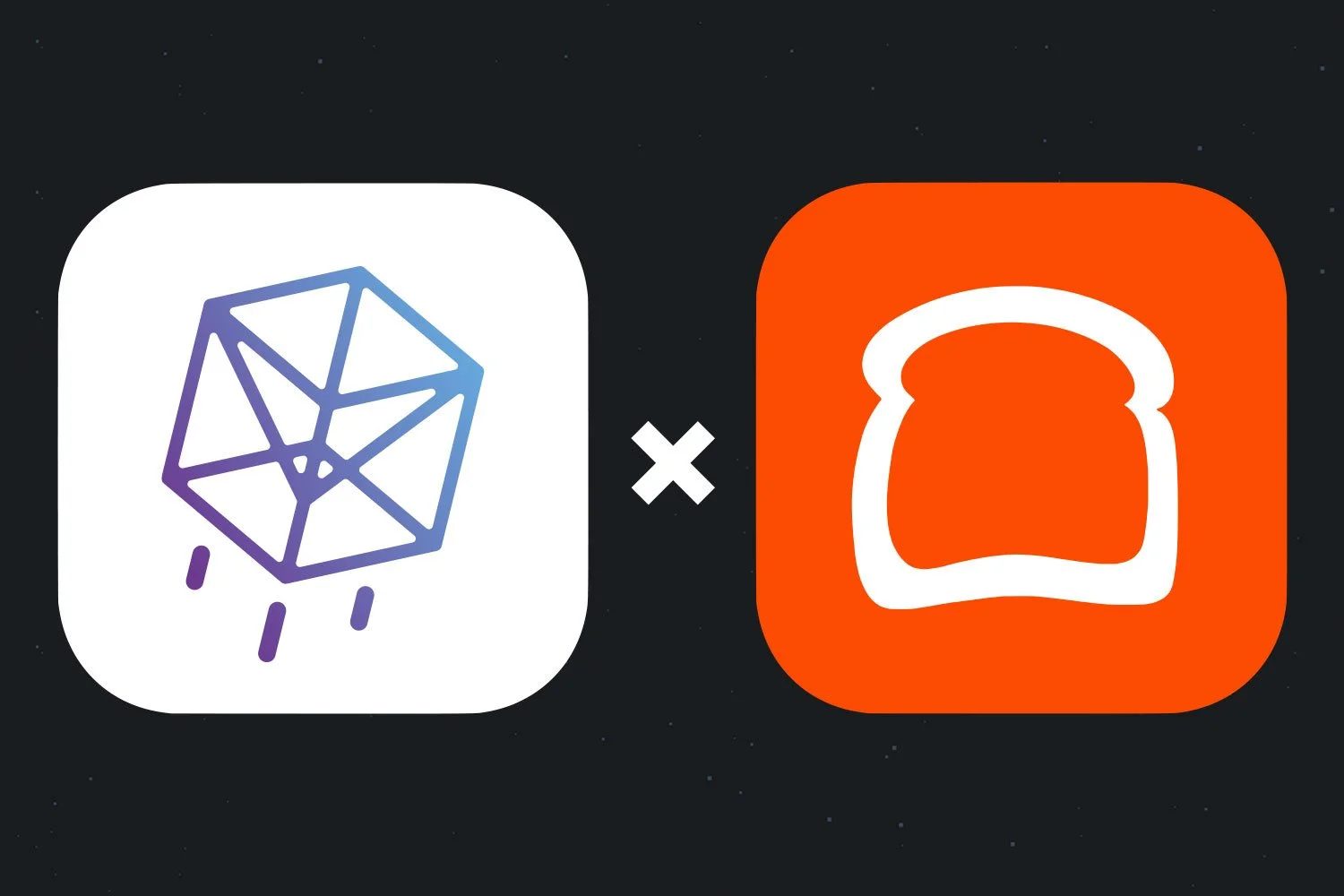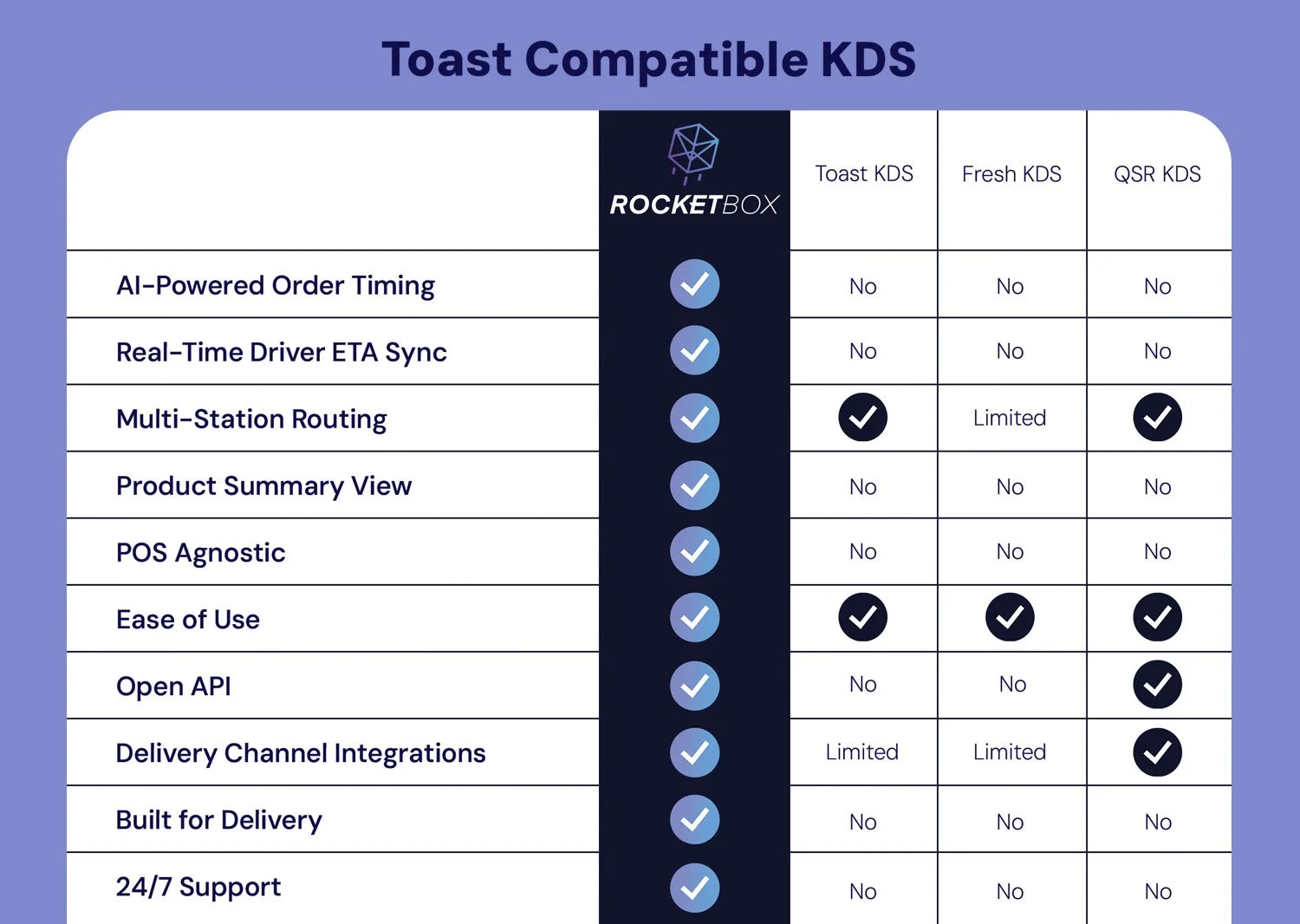A Guide to Kitchen Display Systems for Toast POS
Introduction: What Toast POS Users Need to Know About Kitchen Display Systems
If you’re using Toast POS, chances are your restaurant’s already running a tight ship. You’ve got systems in place, your team knows the rhythm, and orders are flying in. But even the best restaurants hit a ceiling when kitchen operations start slowing down, orders get delayed, or something gets missed. And that’s exactly where a Kitchen Display System (KDS) comes into play.
A KDS is more than just a digital replacement for printed tickets. Think of it as the backbone of modern kitchen management. It takes incoming orders from your POS and intelligently displays them to your kitchen team, broken down by station, priority, or prep time. Instead of relying on guesswork or verbal handoffs, everything is visible, timed, and tracked. The result? Fewer mistakes, faster service, and tighter coordination.
For restaurants focusing on restaurant food delivery, high-volume service, or fast-casual operations, a reliable KDS can eliminate bottlenecks, improve communication, and massively increase order accuracy. It’s not just about speed - it’s about precision and predictability.
But here’s the catch: not every KDS plays well with Toast POS. And even the Toast KDS itself? It’s not built for every kitchen. That’s why we’ve done the homework. In this guide, we break down the best Kitchen Display Systems for Toast POS, starting with a solution designed for AI powered optimisation - RocketBox.
Why Your Toast POS Needs a AI Powered KDS
Toast POS is one of the leading point-of-sale systems in the restaurant world. But when it comes to kitchen management - especially for delivery-heavy operations - the built-in Toast KDS often falls short.
Common limitations with the native Toast KDS:
Only works with Toast (no third-party POS compatibility)
Limited features for busy, high-volume environments
Lacks advanced routing or smart order prioritisation
Not built for multi-kitchen or virtual brand workflows
No visibility on third party delivery drivers ETA
Chefs spend too much time on logistics instead of cooking
Stations display non-essential information, creating clutter
Lacks product batching functionality
So if you’re scaling fast or running complex kitchen ops, you’ll want a more flexible, more powerful KDS to plug into Toast.
Let’s break down the top options:
1. RocketBox: The Brain Behind Your Kitchen Operations
RocketBox is a next-gen KDS purpose-built for restaurants with high delivery volumes and multiple prep stations. It works perfectly with Toast POS, but it also integrates with other major POS systems - or runs completely standalone.
Key Features:
AI-Powered Optimisation: Automatically adjusts prep timing based on order complexity, cook times, and delivery driver ETAs
Smart Routing: Routes items to different screens/stations based on product or service type
Real-Time Product Summaries: Shows item counts across all stations to prep in bulk
Driver Sync: Prep aligns with real-time delivery ETAs so nothing sits around going cold
Open API: Works with any POS, not just Toast, or else standalone
Multi-Language Support: Operates seamlessly in multilingual kitchens
Custom Station Rules: Route tickets by menu category, service type, or workload
Why It’s Leading the Pack:
RocketBox was built for the modern delivery kitchen - fast-paced, complex, and constantly evolving. It doesn’t just display tickets; it adapts in real time, reacts to delivery timing, balances workload across stations, and helps your team hit every order with military precision. Where other systems hit limits, RocketBox gets smarter. It’s like air traffic control for your kitchen - organising chaos into a perfectly timed dance, ensuring every dish lands on the pass hot and ready.
Perfect for:
Restaurants doing 200+ orders/day
Chains running ghost kitchens or multiple brands across shared spaces
Operators who need custom workflows tailored to different service types and prep lines
Multi-unit operators managing a blend of dine-in, delivery, and drive-thru service
Franchise groups who need to standardise systems across locations while supporting local customisation
Tech-forward restaurant teams who want open API access, real-time data, and powerful integrations
Virtual brand aggregators or host kitchens fulfilling multiple menus from one location
Consultants and operations managers overseeing several concepts who need visibility and control from a centralised platform
Kitchens with high staff turnover or constant training needs, where simplicity and automation reduce errors and speed up onboarding
2. Toast KDS: Native, But Limited for Complex Workflows
Toast’s own KDS is tightly integrated into the Toast ecosystem. It’s a straightforward, clean solution for restaurants with simple workflows, especially dine-in.
Key Features:
Native integration with Toast POS
Easy-to-read ticket screens
Colour-coded prep status
Basic routing to stations
Limitations:
No cross-platform compatibility (Toast only)
Lacks smart order sequencing and delivery coordination
No AI-driven features
Not ideal for ghost kitchens, high-volume delivery, or complex prep chains
Toast KDS is great for simple, small-format kitchens that are exclusively using Toast POS and don’t plan to scale their operation complexity. But once your volume increases or you start working across brands or delivery platforms, it shows its limits.
3. QSR Automations (ConnectSmart Kitchen)
QSR Automations offers the ConnectSmart Kitchen (CSK), one of the legacy systems in the industry.
Key Features:
Kitchen routing and station-level logic
Forecasting and kitchen analytics
Meal coursing and pacing tools
Limitations:
Expensive and enterprise-focused
Steep learning curve
May be overkill for smaller operators
Requires dedicated IT for customisation
CSK is powerful but feels like legacy software. Think Boeing cockpit, not iPhone. Great if you’ve got IT resources - less so if you want plug-and-play simplicity.
4. Fresh KDS: Simple, Affordable, But Limited
Fresh KDS is a well-known solution among small to mid-sized restaurants. It integrates easily with Toast POS and is easy to set up.
Key Features:
Simple, tablet-based interface
Colour-coded ticket statuses
Real-time order updates
Easy for staff to learn
Limitations:
No AI or smart routing features
Doesn’t scale well to multiple kitchens or stations
Basic analytics
Fresh KDS works fine for smaller setups or single-location restaurants, but it lacks the depth and control needed for high-volume, delivery-driven kitchens.
5. Square for Restaurants KDS (Toast Alternative, Not Add-On)
While not compatible with Toast POS, Square for Restaurants includes its own native KDS, which serves as a useful comparison for Toast users evaluating built-in vs third-party systems.
Key Features:
Fully integrated into Square POS ecosystem
Clean, minimal interface optimised for tablet use
Colour-coded status updates and simple ticket handling
Ideal for quick-service and counter-service formats
Limitations:
Not compatible with Toast POS or any other POS, only Square POS
Very basic routing and no AI or predictive logic
No open API for advanced integrations
Why mention it? Because it illustrates a larger industry trend: native KDS solutions - like Toast’s or Square’s - are increasingly insufficient for fast-growing or operationally complex restaurants. Operators reaching beyond single-store setups often need more flexibility, deeper integrations, and smarter tech to keep pace.
Some restaurants have experimented with workarounds to connect Toast POS to Square KDS using custom scripts or third-party middleware tools. While technically possible, these setups are unreliable and unsupported - often resulting in sync issues, lost tickets, or inconsistent performance. For operators looking to scale confidently, native integrations like RocketBox offer a much more robust and future-proof solution.
What to Look For in a KDS for Toast POS
Not every KDS is created equal. Here’s what restaurant operators using Toast POS should prioritise when picking a KDS:
1. Compatibility with Toast POS
It’s obvious, but critical. Some KDS systems don’t integrate natively or need expensive middleware. RocketBox connects out of the box.
2. Real-Time Sync
Delays in syncing between POS and KDS lead to order errors. You want instant updates.
3. Multi-Station & Multi-Kitchen Support
Dine-in, delivery, virtual brands, and multiple prep stations - your KDS should manage them all without friction.
4. AI-Powered Optimisation
You don’t want a digital whiteboard - you want software that thinks. RocketBox predicts cook time, delivery times, and sequences orders intelligently.
5. Prep Time Management
Set custom prep times by item. Great for dishes with complex timing or hybrid workflows.
6. Delivery Driver Coordination
The best KDS systems coordinate the kitchen and the driver, so nothing gets cold and no one waits too long.
7. Ease of Use
Your staff shouldn't need a manual. You want clear interfaces, fast learning, and low friction.
8. Support for Virtual Brands
If you're running multiple brands out of one kitchen, you need routing and screen setups that keep things clean and clear.
Why RocketBox Leads the Pack
Let’s stack RocketBox against other Toast-compatible KDS options:
RocketBox isn’t just another KDS. It’s a kitchen logistics engine designed for modern restaurant challenges. Whether you’re juggling multiple prep stations, syncing with delivery drivers, or scaling locations - it adapts to fit your operations.
Final Thoughts: Time to Upgrade Your Toast POS with the Right KDS
If you’re serious about speed, accuracy, and kitchen efficiency, then your Toast POS setup needs more than a basic KDS. You need a system that adapts, thinks ahead, and scales with your ambitions. One that keeps pace with the evolving demands of modern hospitality and takes the guesswork out of the kitchen. A solution that not only streamlines workflows but actively contributes to the rhythm and performance of your team.
RocketBox is the only Toast-compatible KDS offering AI-powered optimisation, driver sync, and cross-platform compatibility. It’s built for busy kitchens, bold operators, and big goals. Whether you’re running a high-volume takeaway operation, expanding a cloud kitchen concept, or juggling multiple brands out of one back-of-house - RocketBox provides the control, speed, and clarity needed to execute flawlessly.
Ready to streamline your back of house, optimise kitchen operations, and increase order accuracy? RocketBox is your unfair advantage. It’s the upgrade your kitchen deserves - and the edge your competitors wish they had.